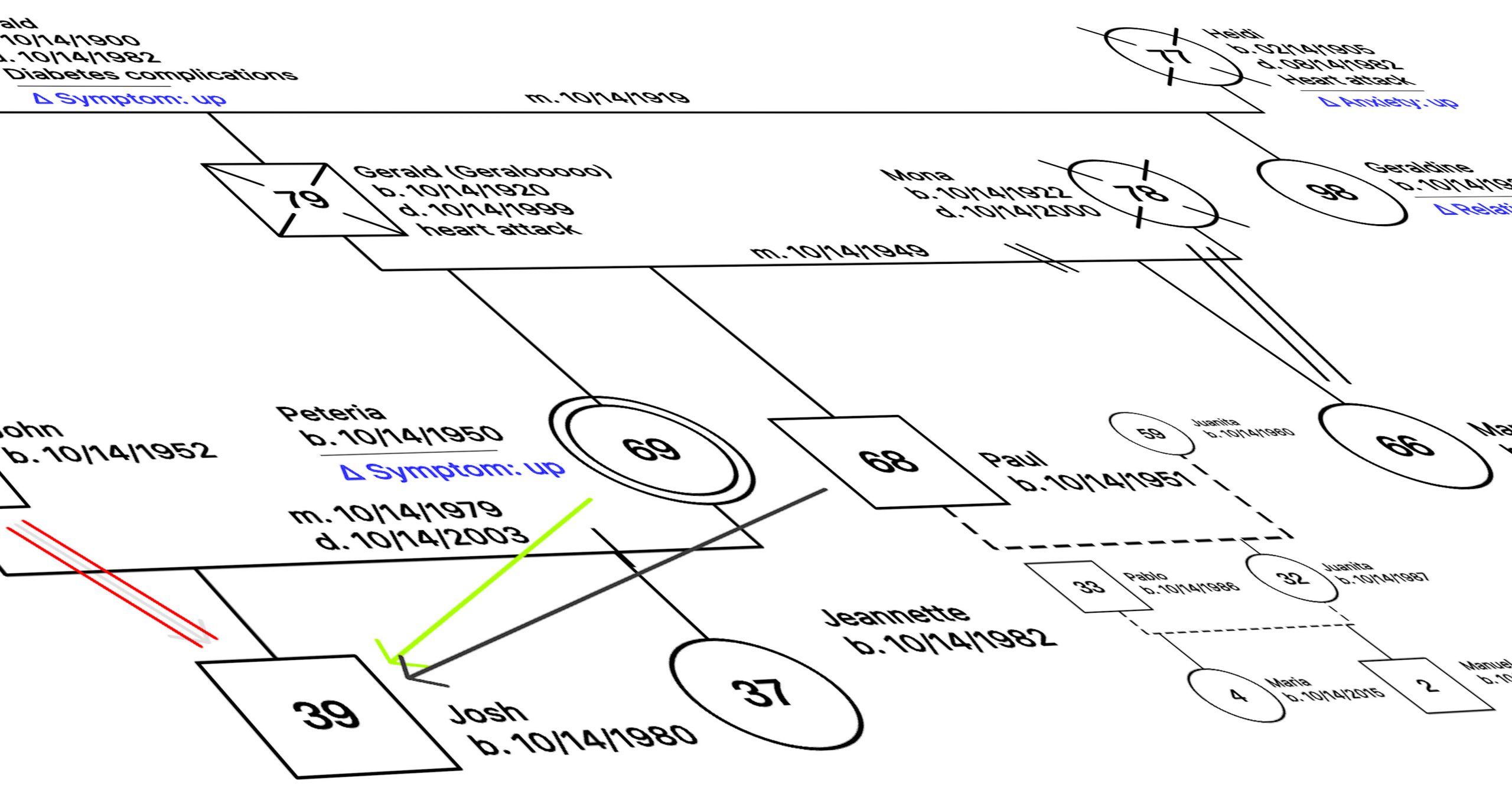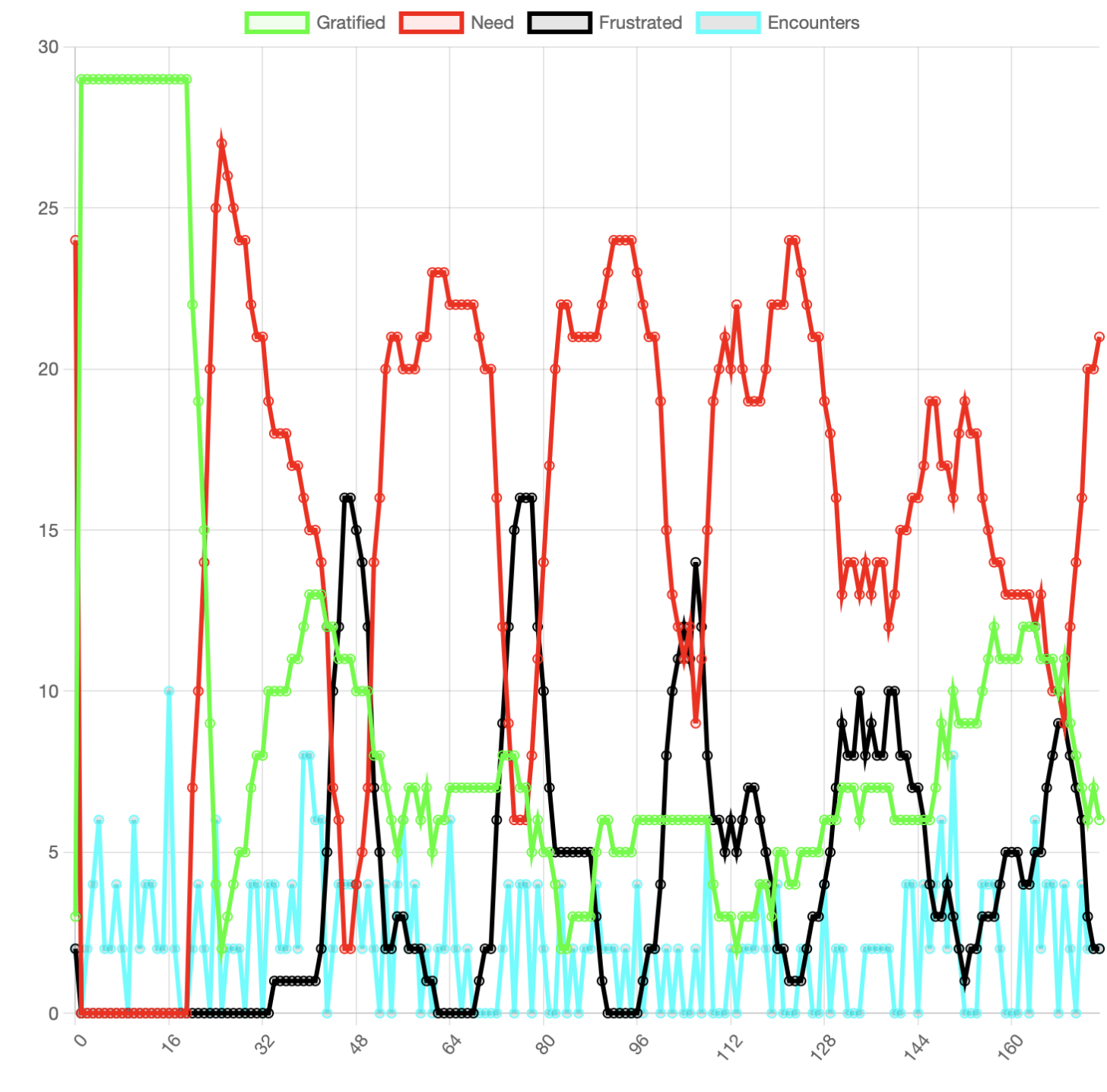Technical Support Requests
If you are having trouble using Family Diagram, please consult the User Manual and the Official Family Diagram Video Tutorial.
If you cannot find the answer to your question in the manual or tutorial, you may use the following instructions to submit a support request with the minimum required information.
The following requests will be referred back to this page:
- Requests without this minimum required information listed below.
- Requests for how to do something that is covered in the user manual or video tutorial.
- Requests made on behalf of others, for example by colleagues or instructors.
- Requests that are urgent.
- Urgent requests have additional support options below.
- Requests that pertain to using the computer as opposed to the app itself.
- These are the majority of requests. Examples of skills using the computer are: knowing where files are saved, how to manage files, how to copy and paste text from emails, etc.. The fastest way to solve these problems is to find a computer savvy person to help, as we cannot provide support for general computer skills.
Instructions for Technical Support Requests
- Ensure you are using the latest version of the app (Click “Help”, then “Check for Updates”).
- Include whether you are using Windows or macOS, and what version.
- Take screenshots of the problem you are seeing either with your phone or using command-shift-5 on macOS, or by taking a photo of your computer screen with your phone. Videos are even better.
- Copy and paste any macOS crash reports you see (you may not see any).
- Write out the steps to reproduce the problem as precisely as possible.
- Good examples: “1) Clicked ‘Download Family Diagram’ on website. 2) Double-clicked downloaded file and got this window (see attached screenshot). 3) Double-clicked ‘Family Diagram’ and got an error message (see attached screenshot).”
- Bad examples: “app won’t load,” “can’t add people,” etc.
- Email your description of how to reproduce the problem along with your screenshots to info@alaskafamilysystems.com.
We will respond to your support request as soon as we are able. If you require more timely or personalized support, you may consider additional paid support using the information below.
Optional Instructions for Providing the App Log File (macOS)
In some cases, we may request the app log file which is stored in a hidden folder. Follow these instructions to find it, and then attach it in the email:
macOS:
- Open Finder
- Single-click the “Go” menu at the top of the screen
- Hold down the “Option” key on the keyboard to reveal the “Library” folder in the menu.
- Click the “Library” folder to open it.
- Click into the “Application Support” folder in the “Library” folder.
- Click into the “Family Diagram” folder in the “Application Support” folder.
- The “log.txt” file is in the “Family Diagram” folder. Attach this in an email.
Windows:
- Open File Explorer
- Enter C:\ in the address bar
- Double-click on Users, then on your user’s folder
- Click once on the address bar, which will convert the address to text. It will show the path to your home folder, e.g. C:\Users\pstinson
- Append \AppData\Roaming\Family Diagram to the path shown, resulting in something like C:\Users\patrick\AppData\Roaming\Family Diagram
- Hit enter to go into the Family Diagram folder
- The “log.txt” file is in the Family Diagram folder. Attach this in an email
Additional Support Options
Individualized support is available on a fee basis. This can include 50-minute app coaching sessions over Zoom, or group seminars either over Zoom or in person. You may submit all requests for individual sessions or group seminars to info@alaskafamilysystems.com.
50-minute Individual Coaching Sessions
You may choose to schedule a 50-minute individual coaching session with Patrick Stinson, Psy.D. Dr. Stinson is both the developer of Family Diagram and a systems coach in Bowen theory. 50-minute individual coaching sessions are offered to those who have consulted the manual and tutorial videos that are provided with the app and are working on diagramming their own family or another family. The more you can work out a goal or goals for your diagram effort, the more productive the session can be.
Individual App Coaching Session: $150
Group Seminars
You may choose to host a group seminar with our training or professional group. Group seminars are structured through individual presentations on their effort to study family in greater detail using the app. These 6-hour seminars are most productive when individuals make the effort to develop their individual goals, use
6-hour Group Seminar Session (excluding expenses): (call for pricing)
6-hour Group Seminar Session over Zoom: (call for pricing)
90-minute Group Seminar over Zoom: (call for pricing)
Other Arrangements
You may contact info@alaskafamilysystems.com if your needs to not fit one of the above cases.