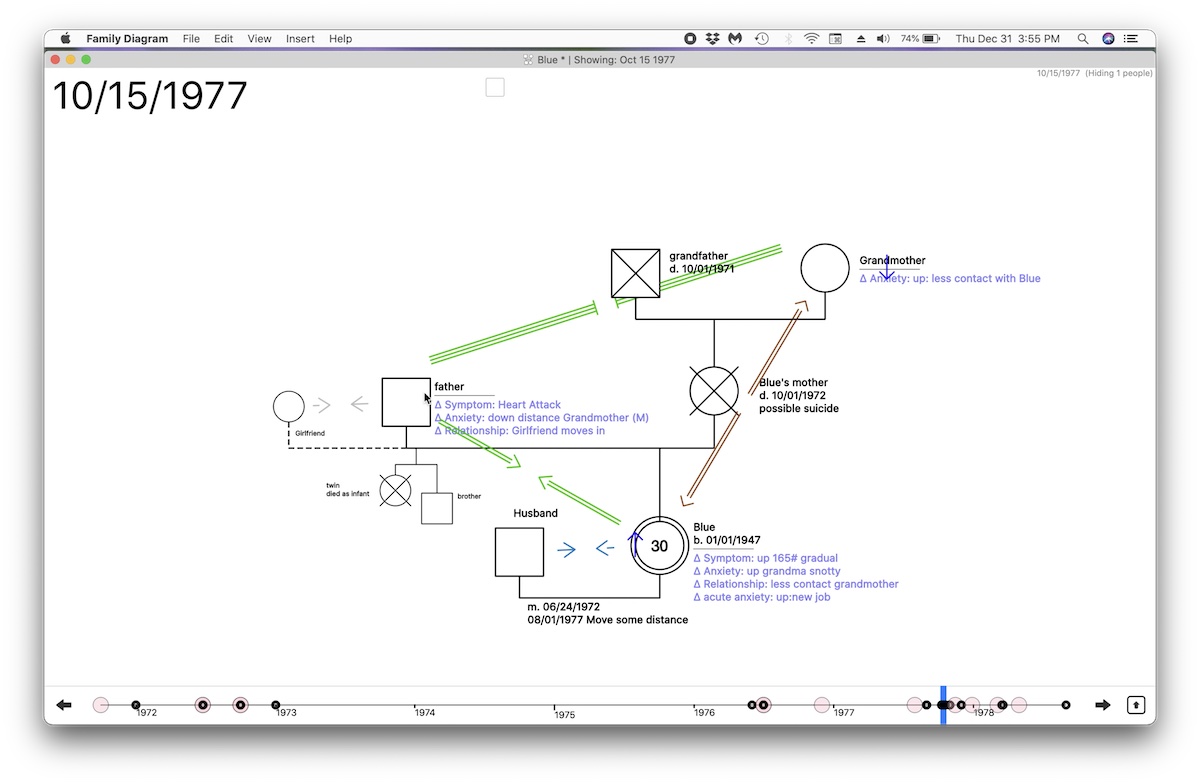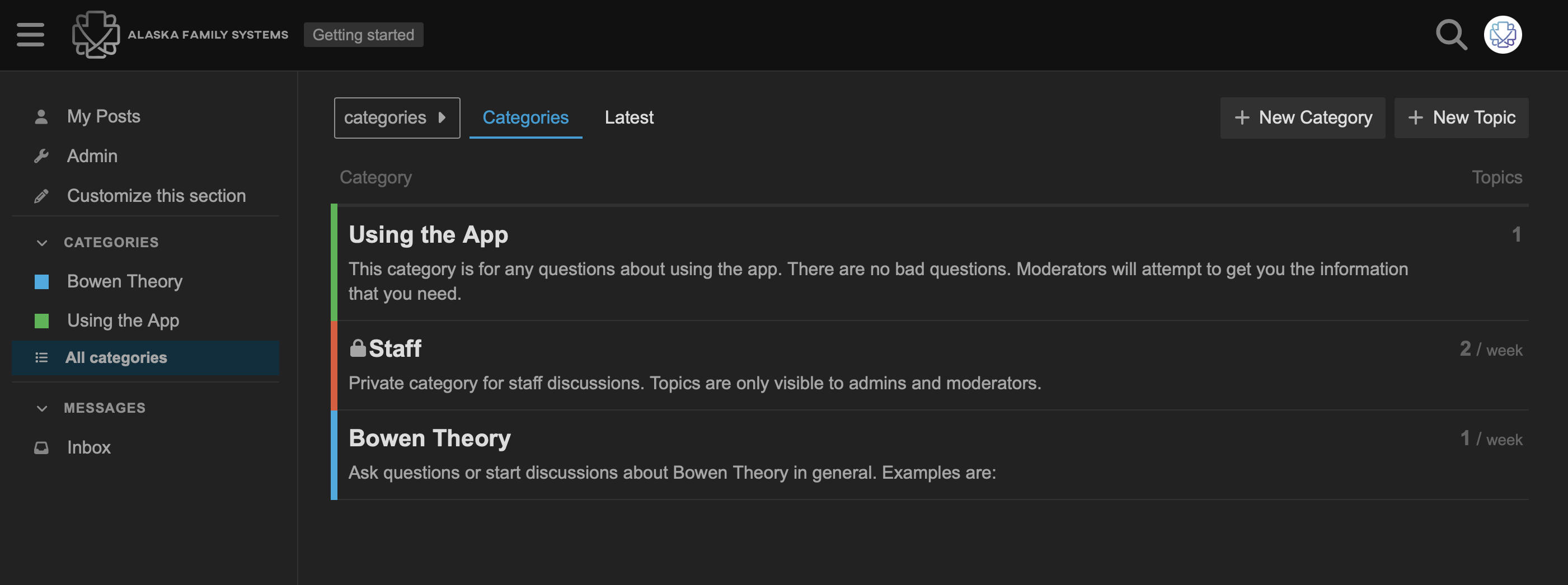The beta is open to the public!
This page is for anyone looking to use the public beta of “Phase 2” (i.e. app version 2.0) of the Family Diagram app. The goal of the beta period is to collect user feedback on how easy it is to use and how well it accomplishes the phase 2 goals.
New Features in v2.0 Beta
- Simplified interface
- Focuses on three main variables: anxiety, functioning, symptom
- Search form overlays diagram making effect of search terms obvious.
- Search by “Emotional Unit”
- All old functions now available in “editor mode,” which is more advanced.
- New “Add Data Point” form
- A green (+) button in the upper right
- The main, simplified way to create a diagram
- Automatically arrange new people on the diagram.
- BT Copilot
- Ask AI questions about the open diagram based on Bowen Theory literature.
- Much easier to tell what date is shown in the diagram looking at the bottom and right timeline, diagram, and title bar.
- Draw a box around a cluster/sequence of events to assign a tag.
- Added “hide dates” and “hide variables” on person / marriage since
- Dates can identify the person, but you often want to still show facts of functioning like “heart attack,” “diabetic,” etc.
- Added event colors in timeline
There is no telling what doors AI will open for this vision. v2.1 and v2.2 will be a big experiment and any number of things could come from it. Or it could be a dead end. But those two goals represent the entire world of AI potential application for Bowen theory today, technically speaking. There is a whole amazing world of AI-driven advancements in research and it is passing Bowen theory by. Hopefully v2.1 and v2.2 can help produce some experience with that gap.
Coming in v2.0 Beta
- Triangle View
- Drawing shifts in anxiety, functioning, symptom on diagram
- Updated welcome screen with intro text and video for people new to Bowen theory
- Guided in-app tutorial
Coming in Future
- v2.1: In-App referral service for coaching in Bowen theory
Beyond the above features there is always the long-term goal if utilizing the app to collect data for model-based hypothesis testing in Bowen theory. That could mean running models on a single diagram, across diagrams, or some unforeseen way.
Problems to Solve
The following are problems that need to be solved in the beta. Your ideas and feedback are welcome, there is no such thing as a dumb idea!
- How to simplify “Tags”?
- Almost always used to group events into pertinent periods of time.
- Crucial for efficient presentations
- Currently just hidden in the beta, only shown in “editor mode”
- Not sure how to simplify the visual interface for this
- Add Dropdown in the Add Data Point form?
- How to simplify “Views”
- Could rename to “parts of the family”?
- Usually used to focus on a subset of the family
- May be used for the “triangle view”?
- Idea: Add “Emotional Unit” field to add event form to create tag+view?
- Values: “Nuclear Family”, “Extended Family”
- Assumes interesting clusters of events will be in one or the other
- Could automatically maintain the people in a tag within the corresponding view
- Idea: Add “Category” field to add event form
- Type in new category name or re-use previous one.
- Creates both a tag and view with category name under the hood
- Adds event to the underlying “tag”
- Adds people in the event to the underlying “view”
- Searching by “Category” shows the associated tag and view at the same time.
- Can only search by one category at a time
- Editor mode shows tag and view separately for more custom behavior
How to get the beta
Download for macOS Download for Windows- Request to get a one-time code to add a beta license to your account: info@alaskafamilysystems.com.
- Beta licenses give full access to all the app’s features while the beta program is on.
- Beta licenses expire when the beta is over.
- All licenses (including beta licenses) get stored on your account/email, not your computer.
- Download the beta (only works with beta licenses; see below)
- Click here to download for macOS
- Install instructions here: https://youtu.be/J5XhP3c6_4k?si=pQe1jB73gqLYplvy
- Click here to download for Windows
- Click here to download for macOS
- Install your license in the beta
- Copy your beta license code out of the email we sent you containing it. Make sure you aren’t copying in any carriage returns – only the characters in the code itself.
- Navigate to “Your Account…” and click “Purchases” on the bottom
- Paste the beta license code we gave you into the text box, and hit enter (be careful not to add any extra spaces or carriage returns) to add it
- Paste is command-v on macOS
- Paste is control-v on Windows
- Find your beta license in the “Account” view and click “Activate” to enable for the computer you are currently on.
- Click “Done” – you are ready to go!
- Send us feedback! (see below)
What Kind of Feedback?
All and any feedback of all kinds is strongly encouraged! Do your worst. Please do email me at patrick@alaskafamilysystems.com
What do you like? What do you dislike? What would you really love to see it do?
The beta is trying to accomplish the following, so these are particularly useful areas of feedback:
- Be useful by anyone on the street right from first downloading and running, not just Bowen people (lots to do here)
- Goal is just to click the green plus button and add data point after data point
- Need to update the welcome screen with a video and/or written intro
- Need to come up with help text at least for the three variables of anxiety, functioning, symptom.
- Going to have to add calls to action, like a bubble saying “click here to start”
- Click green button, just add events, and it builds the diagram for you
- Auto-arranges new people